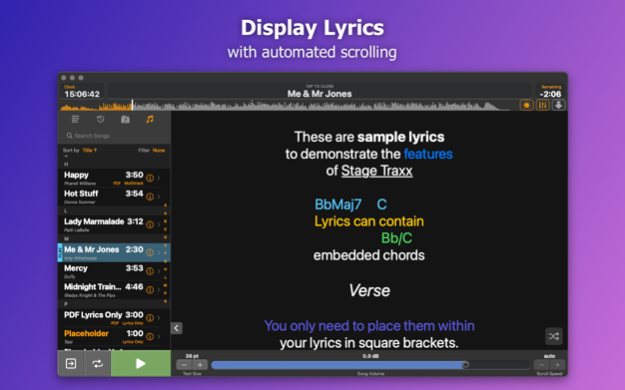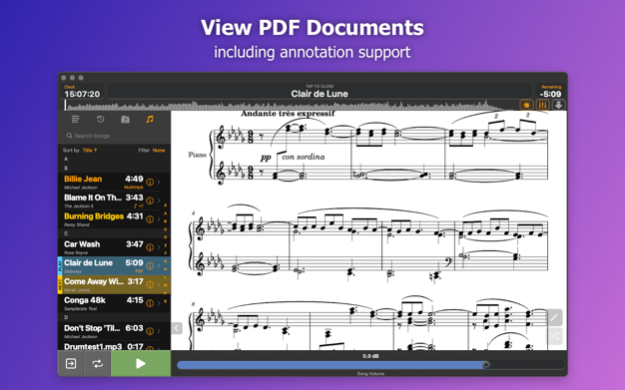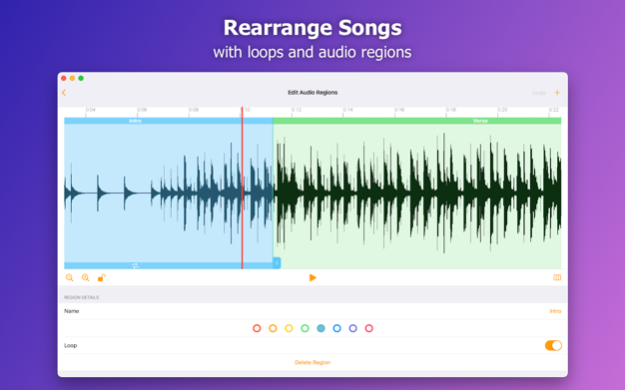Version History
Here you can find the changelog of Stage Traxx 3 since it was posted on our website on 2021-12-16.
The latest version is 3.8.14 and it was updated on soft112.com on 19 April, 2024.
See below the changes in each version:
version 3.8.14
posted on 2024-04-09
Apr 9, 2024
Version 3.8.14
This is a hotfix for version 3.8.13 that broke playback on aggregate audio devices.
version 3.8.12
posted on 2024-03-18
Mar 18, 2024
Version 3.8.12
CHANGED
* Improved comprehensibility of in-app purchases dialog
* Increased maximum speed change range to 150%
FIXED
* Autoplay in playlist with songs using mixed sample rates could lead to pauses between songs
* Assigning same pedal to multiple actions is not always prevented
* Importing cloud files could show "File does not exist" error
version 3.8.11
posted on 2024-02-19
Feb 19, 2024
Version 3.8.11
CHANGED
* Replaced 3rd party library for showing popup messages with custom implementation due to lack of support
FIXED
* Using search could cause lyrics view to close
version 3.8.10
posted on 2024-02-05
Feb 5, 2024
Version 3.8.10
ADDED
* Assignable actions to enable or disable an audio region loop
FIXED
* Audio route button missing in settings on iOS17
* Offset tag ignored by time midi commands
* Popover views displayed fullscreen on some iPhones in landscape mode
version 3.8.9
posted on 2024-01-16
Jan 16, 2024
Version 3.8.9
FIXED
* Player sometimes could show the wrong song and lyrics
* Restore purchases sometimes not working
version 3.8.8
posted on 2024-01-05
Jan 5, 2024
Version 3.8.8
ADDED
* New assignable command: Select Previous Audio Region
CHANGED
* Removed automatic restore purchases on first app start to prevent possible username and password prompts
FIXED
* Searchbar in lyrics view not visible on devices up to iOS16
* Send MIDI context menu not enabled for @play and @stop commands
* Pitch and speed change assignable actions not working in multitrack songs
version 3.8.7
posted on 2023-12-17
Dec 17, 2023
Version 3.8.7
ADDED
* New assignable commands: Clear Queue, Clear DONE
FIXED
* Layout issue with disappearing buttons in mini player and lyrics view
Please see https://stagetraxx.com/user-guide/changelog/ for a list of all changes in version 3.8.
version 3.8.6
posted on 2023-12-04
Dec 4, 2023
Version 3.8.6
ADDED
* Improved VoiceOver accessibility
Please see https://stagetraxx.com/user-guide/changelog/ for a list of all changes in version 3.8.
version 3.8.5
posted on 2023-11-20
Nov 20, 2023
Version 3.8.5
FIXED
* Metronome animation not visible on older macOS and iOS versions
* Songs could be added twice to the history when stop mode is set to "Next"
* Multitrack drift compensation somtimes increases drift leading to out of sync playback
Please see https://stagetraxx.com/user-guide/changelog/ for a list of all changes in version 3.8.
version 3.8.4
posted on 2023-11-13
Nov 13, 2023
Version 3.8.4
CHANGED
* Audio routings are now remembered for each audio interface used
Please see https://stagetraxx.com/user-guide/changelog/ for a list of all changes in version 3.8.
version 3.8.3
posted on 2023-10-23
Oct 23, 2023
Version 3.8.3
FIXED
* Possible crash when opening the multitrack equalizer
* Song numbering not updated when a song is removed from a playlist
Please see https://stagetraxx.com/user-guide/changelog/ for a list of all changes in version 3.8.
version 3.8.1
posted on 2023-10-10
Oct 10, 2023
Version 3.8.1
FIXED
* Output routing broken on macOS Catalina
* Manual scrolling on external screen not working properly
* Progress indicator not working when importing/exporting songs
* Stability improvements
Please see https://stagetraxx.com/user-guide/changelog/ for a list of all changes in version 3.8.
version 3.8.0
posted on 2023-10-02
Oct 2, 2023
Version 3.8.0
ADDED
* Added a visual metronome option that can be configured song specific
* Stage Traxx is now able to play up to 8 stereo tracks in multitrack songs
* Each track in a multitrack song can be routed to a seperate output
* It is now possible to change speed and pitch of multitrack songs
* User preferences are now synchronized through iCloud if you have iCloud sync enabled
* Stage Traxx can read Logic audio markers within AIF and WAV files and set audio regions automatically
* Lyrics can be highlighted using brightness instead of colors to keep the original lyrics coloring
* It is possible to share lyrics as rendered PDF files
* Audio region start and stop times can now be edited as text
* New option to keep playing until the end of an audio region when you press the stop button
* Added a setting that allows you to change track mutes during playback without them being stored
* The history can be exported as text file
* New color option "white" added to pdf editor
* New option to define how many seconds to skip with the seek remote command and assignable buttons
* New remote commands to only scroll the external screen
* Added tipping options to in app purchases
CHANGED
* Enabling cloud sync when the cloud already contains data will now replace all data on that device with the data from the cloud
* Player will show the lyrics of the next song at the start of a crossfade
* Adding an audio region when cursor is within another region will add the new region after the current region
* When import stsa files, Stage Traxx will ask what to do with existing songs (keep, overwrite, overwrite only audio files)
* stsa files can be imported with the + button in the song list
* Search scope in song list can be switched from searching in the filtered list to searching in all songs
* Improved naming of stsa files when exporting a playlist or single songs
* The regular lyrics color can be selected in Settings > User Interface > Colors
* Replaygain tags will be used to set track volume when importing multitrack files
* Importing an audio file with the bpm tag set, will set the tempo of the song to that value
* Master Equalizier will affect all tracks in multitrack songs
* Improved multitrack synchonisation so that even playing back files with different sample rates should work (this is still experimental so the warning about mismatched sample rates is still displayed)
* Unusual chords like E# or B# can now be transposed
* NC and N.C. are now recognized as chords
FIXED
* Freeze on iPhones with iOS17 when exiting song search
* Crash on macOS Catalina when unlocking full version purchase
* Scrolling override not applied when scrolling via remote actions
* Network client not using the highlight position from settings
* Remote commands selection up/down not working after song details have been opened
version 3.7.5
posted on 2023-07-02
Jul 2, 2023
Version 3.7.5
FIXED
* Loops at end of song still not working reliably after the last fix
version 3.7.4
posted on 2023-06-08
Jun 8, 2023
Version 3.7.4
ADDED
* 7sus chords are now also recognized correctly
FIXED
* Loops at end of song could stop looping after a couple of repeats
* Enabling autoplay shortly before a song end not working
* Lyrics position sometimes incorrect when opening or closing the left hand song list
* Receiving midi while in background stops working when current song finishes playing
* Adding timestamps more than 1 hour into a song not working properly (note, that the maximum possible timestamp is 99:59.99 thats about 1 hour 40 minutes)
Please see https://stagetraxx.com/user-guide/changelog/ for a list of all changes in version 3.7.
version 3.7.2
posted on 2023-05-13
May 13, 2023
Version 3.7.2
CHANGED
* (macOS Catalina only) Removed Cloud Sync feature when running on Catalina
FIXED
* Wrong playlist displayed sometimes when opening or closing the main player
* Colored lyrics changed to white during playback when the option to highlight the current is disabled
* Empty lines preceding chord lines hidden when show chord option is off
* Upper cased pdf file extensions are treated as audio files
* Wrong song order when saving history to a new playlist
* Multiple stability improvements
Please see https://stagetraxx.com/user-guide/changelog/ for a list of all changes in version 3.7.
version 3.7.1
posted on 2023-05-07
May 7, 2023
Version 3.7.1
Please see https://stagetraxx.com/user-guide/changelog/ for a list of all changes in version 3.7.
FIXED
* (macOS Big Sur only) Crash when receiving new data during iCloud Sync
* Crash during iCloud upload when iCloud is full
* Possible crash when creating a backup
* Selection issue in playlist edit mode
* Lyrics layout with reduced chord size
* Network clients stopping between autoplay songs
* Tracks turned off in settings get turned on when exiting the equalizer page in the player
* Wrong sort order when sharing a playlist as plain text
version 3.6.10
posted on 2023-01-27
Jan 27, 2023
Version 3.6.10
FIXED
* Mini player showing wrong song after being closed
* Backup files could contain damaged track or audio region objects
version 3.5.7
posted on 2022-05-29
May 29, 2022 Version 3.5.7
CHANGED
* Media library access permissions no longer needed for restoring a backup on MacOS
* Text changes on some error messages
FIXED
* Disconnected network client can no longer reconnect
* Moving one network client to background disconnects other clients
* Playing same song twice in advanced queue mode not working correctly
* Playlist tab empty after restoring a backup
* Playlist volume slider sometimes not updated with autplay active
* Font size modifier not used correctly in network client
* Keyboard commands not working on MacOS in assign remote commands view
version 3.5.6
posted on 2022-04-04
Apr 4, 2022 Version 3.5.6
CHANGED
* Improved autoscrolling positioning precision within pdf pages
FIXED
* Crash when tapping on song properties button in big player view
* Height of section headers in certain tableviews
version 3.5.5
posted on 2022-04-01
Apr 1, 2022 Version 3.5.5
CHANGED
* Free version limitation alert can now open the in app purchases dialog directly
FIXED
* PDF documents not staying on top of the page when hiding the song list
* Playlists toolbar is hidden after closing the big player view
version 3.5.4
posted on 2022-03-14
Mar 14, 2022 Version 3.5.4
ADDED
* (macOS) Added context menu to delete pedal action assignments in settings
FIXED
* Multitrack routing settings not restored correctly when restarting the app
* Multitrack routing changes not updated on crossfade player
* Seeking in lyrics only songs not updating midi playback pointer
* Deleting last keyword while filter is active will not allow deactivation of filter
version 3.5.3
posted on 2022-02-20
Feb 20, 2022 Version 3.5.3
CHANGED
* Song list in main player view will show more songs on iPhone landscape mode
FIXED
* Incorrect behavior of selection up/down actions
* Inline chord placement in lines with multiple timestamps
* Multiple stability improvements
version 3.5.2
posted on 2022-02-04
Feb 4, 2022 Version 3.5.2
Unfortunately version 3.5.1 broke autoplay and seeking while playing. This is the fix for the fix. I'm very sorry for the inconvenience.
New features in version 3.5.0 are:
* PDF documents can be displayed instead of lyrics. PDF files are also displayed on external screens and can be sent to network clients.
* PDF editor allows the addition of annotations to the PDF documents.
* Lyrics only song can now use the autoscrolling feature
* What's New dialog will inform you about changes in the current version
* Silence at start and end of songs is automatically detected during song import and start and stop times set accordingly
* Color for play, next and done markers can be selected in settings
* Audio outputs can be switched to mono where left and right channels or summed
* Similar edit mode for multiple songs in playlists as in the song list
* (macOS only) Pedal commands can also be assigned to key presses on the computer keyboard
* Device font size modifier setting to resize lyrics in all songs
* Master tuning setting to coarse and fine tune audio output
* Option to show remaining or elapsed song time in left clock display in main player
* Option to prefer flat or sharp modifiers when using the transpose feature
* New global midi command that is sent whenever a new song is loaded into the player
* Master effect plugin can be bypassed to compare processed and unprocessed signal
version 3.5.1
posted on 2022-02-01
Feb 1, 2022 Version 3.5.1
This is a quick fix for version 3.5.0 to address a possible freeze or crash when selecting songs.
New features in version 3.5.0 are:
* PDF documents can be displayed instead of lyrics. PDF files are also displayed on external screens and can be sent to network clients.
* PDF editor allows the addition of annotations to the PDF documents.
* Lyrics only song can now use the autoscrolling feature
* What's New dialog will inform you about changes in the current version
* Silence at start and end of songs is automatically detected during song import and start and stop times set accordingly
* Color for play, next and done markers can be selected in settings
* Audio outputs can be switched to mono where left and right channels or summed
* Similar edit mode for multiple songs in playlists as in the song list
* (macOS only) Pedal commands can also be assigned to key presses on the computer keyboard
* Device font size modifier setting to resize lyrics in all songs
* Master tuning setting to coarse and fine tune audio output
* Option to show remaining or elapsed song time in left clock display in main player
* Option to prefer flat or sharp modifiers when using the transpose feature
* New global midi command that is sent whenever a new song is loaded into the player
* Master effect plugin can be bypassed to compare processed and unprocessed signal
version 3.5.0
posted on 2022-01-28
Jan 28, 2022 Version 3.5.0
ADDED
* PDF documents can be displayed instead of lyrics. PDF files are also displayed on external screens and can be sent to network clients.
* PDF editor allows the addition of annotations to the PDF documents.
* Lyrics only song can now use the autoscrolling feature
* What's New dialog will inform you about changes in the current version
* Silence at start and end of songs is automatically detected during song import and start and stop times set accordingly
* Color for play, next and done markers can be selected in settings
* Audio outputs can be switched to mono where left and right channels or summed
* Similar edit mode for multiple songs in playlists as in the song list
* (macOS only) Pedal commands can also be assigned to key presses on the computer keyboard
* Device font size modifier setting to resize lyrics in all songs
* Master tuning setting to coarse and fine tune audio output
* Option to show remaining or elapsed song time in left clock display in main player
* Option to prefer flat or sharp modifiers when using the transpose feature
* New global midi command that is sent whenever a new song is loaded into the player
* Master effect plugin can be bypassed to compare processed and unprocessed signal
CHANGED
* Volume up / down buttons in main player view can now trigger other commands
* Multitrack songs with missing tracks are now also marked in red as missing
* Selecting the current song in another playlist will now switch to that playlist
* Multiple songs can now be added to an existing playlist
* Pitch up / down pedal and key commands now also work on lyrics only songs
* If an audio file has been modified and new "Refresh Data" button is displayed in song details to reload metadata and rebuild the waveform
FIXED
* Crash starting Stage Traxx when active master effect plugin has been deleted
* Songs on autoplay with mixed sample rates sometimes don't play immediately but display a countdown
* Chord placement of inline chords is incorrect when the line is too long to display without a line break
* Transposing chord lines with multiple timestamps does not work
* Wrong song count in song list
* Rendering issues with certain AUv3 master effect plugins
* Playback stopping when changing master effect plugin
* Many stability improvements
version 3.4.9
posted on 2021-12-05
Dec 5, 2021 Version 3.4.9
FIXED
* Out of sync playback of multitrack files
* Crackles in playback with sample rates other than 44.1k
* MIDI no longer sent after opening song details view and using crossfade